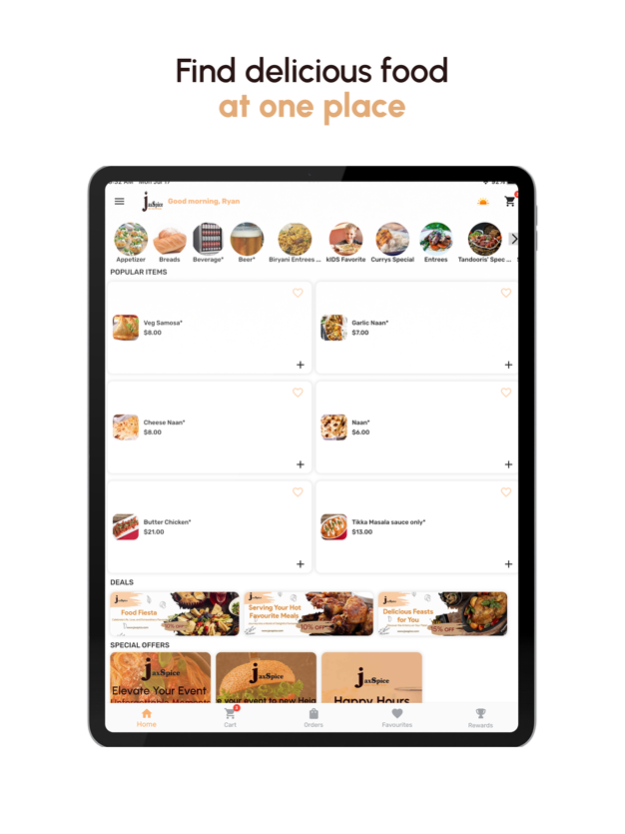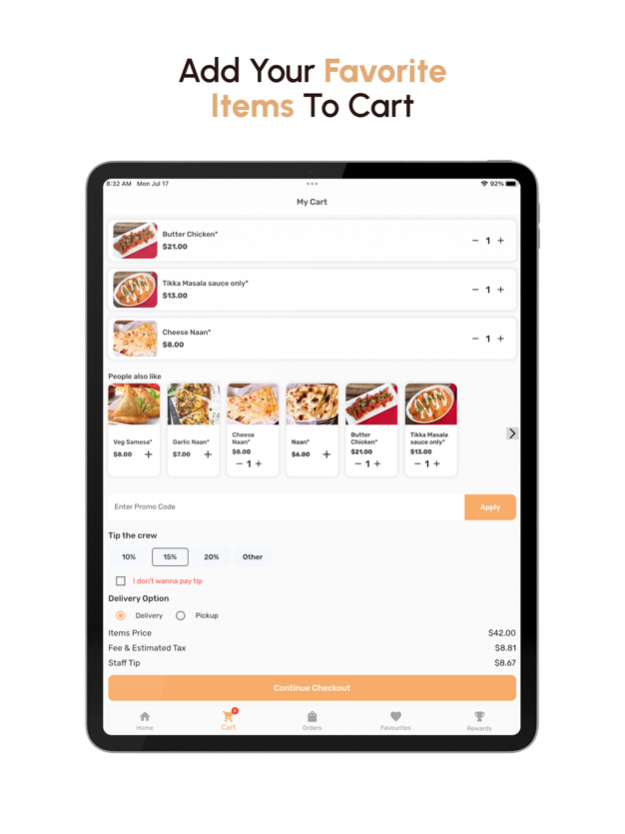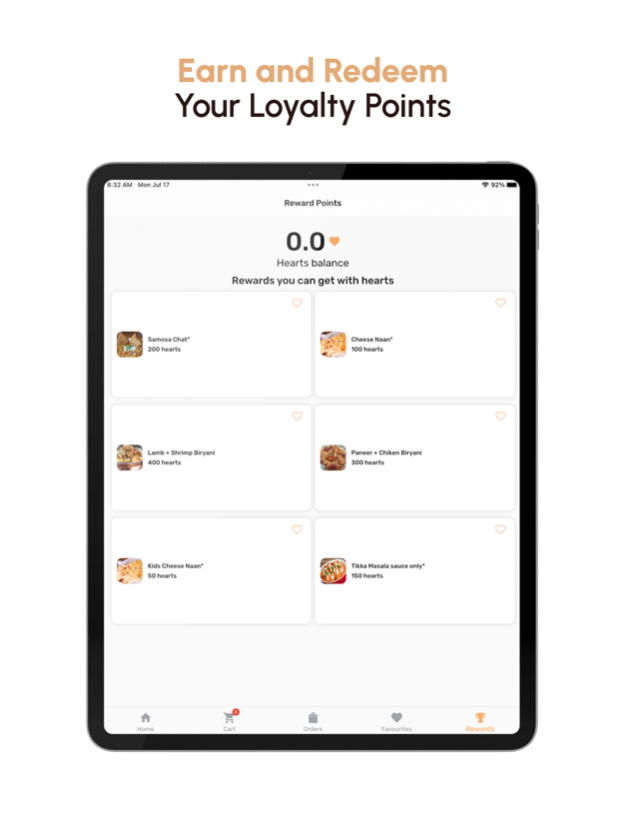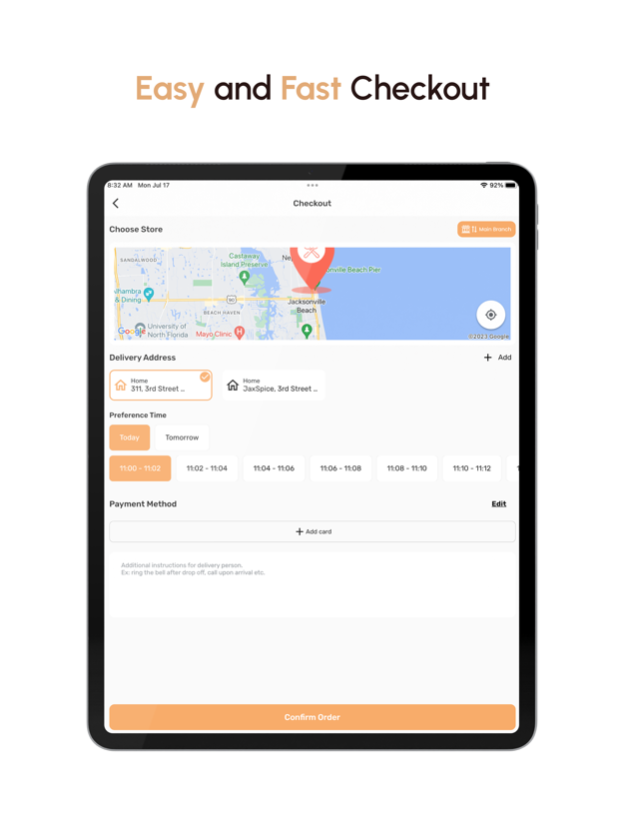Jaxspice 1.0.3
Continue to app
Free Version
Publisher Description
We specialize in North Indian and Nepali Cuisine
We specialize in North Indian and Nepali Cuisine. Food ranges from vegetarian to exotic dishes layered with texture and flavor. Our team takes great care in the planning and preparation of meals. Chilies, mustard seeds, gram flour, coconut and yogurt are popular ingredients in all types of Indian and Nepali cuisine. Ghee, a type of clarified butter, is used for cooking, and has a toasty taste. Saffron is used to flavor and color rice dishes. We prepare foods based on your choice - from mild to spicy to hot. From Masala Chai, Dal, a lentil dish, fish curry, Vindaloo, samosas, a spicy turnover stuffed with potatoes and peas and a puffy rice, yogurt, tamarind - we offer everything fresh and is prepared by our highly experienced Head Chef and kitchen team members.
Aug 17, 2023
Version 1.0.3
New Update
About Jaxspice
Jaxspice is a free app for iOS published in the Health & Nutrition list of apps, part of Home & Hobby.
The company that develops Jaxspice is Baqa Raheemi. The latest version released by its developer is 1.0.3.
To install Jaxspice on your iOS device, just click the green Continue To App button above to start the installation process. The app is listed on our website since 2023-08-17 and was downloaded 0 times. We have already checked if the download link is safe, however for your own protection we recommend that you scan the downloaded app with your antivirus. Your antivirus may detect the Jaxspice as malware if the download link is broken.
How to install Jaxspice on your iOS device:
- Click on the Continue To App button on our website. This will redirect you to the App Store.
- Once the Jaxspice is shown in the iTunes listing of your iOS device, you can start its download and installation. Tap on the GET button to the right of the app to start downloading it.
- If you are not logged-in the iOS appstore app, you'll be prompted for your your Apple ID and/or password.
- After Jaxspice is downloaded, you'll see an INSTALL button to the right. Tap on it to start the actual installation of the iOS app.
- Once installation is finished you can tap on the OPEN button to start it. Its icon will also be added to your device home screen.